Here's what you do:
1. Look for an RSS button or a button that says XML, right click on images (or link) and "save the link" (or "copy link location") - what you are saving is your RSS or XML web address to your computer clip board, now you need to paste this address into "notepad" and save it. Also save your blog URL - for example on blogger my uRL for westonchatter is --->>> http://lemonvision.blogspot.com and my Atom/RSS feed URL is: http://lemonvision.blogspot.com/feeds/posts/default
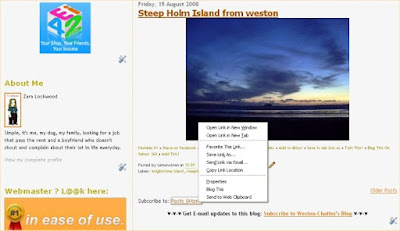
2. Go to Facebook and add the application Simplaris Blogcast (this used to be called flogblog)http://www.new.facebook.com/apps/application.php?id=2344132808
3. Click on settings and add your RSS feed URL and blog URL where indicated and press save.
You have now successfully imported your blog to facebook. comment on this blog if you need this explained further.

2 comments:
Thanks for the Simplaris Blogcast mention! Truly appreciated.
As the proud sponsors of the application, I know that the guys behind it are working hard every day to continually enhance its value.
Hi Robert, thanks for commenting, the app. is a really handy for webmasters and bloggers :-)
Post a Comment